![]() Week 405 was posted by Charanjit Chana on 2025-07-31.
Week 405 was posted by Charanjit Chana on 2025-07-31.
I have used the Shortcuts app on and off for a while but I've always struggled with the Health shortcuts on offer. Logging data is easy enough but pulling it back can be really frustrating and yesterday I figured out why.
When you insert the Find Health Samples action after a Log Health Sample action, it will change the terminology to Filter [Health Sample] where [Health Sample] is the output of the previous action. No amount of filtering or configuring the action will do anything other than return the last sample entered.
My use case is pretty simple, I want to log the amount of water I've been drinking and then immediately pull the total for the current day. But because of how the action is changed after insertion, it is pulling up all the details of the sample being passed to it.
After many strong taps on my phone I realised clearing the [Health Sample] variable and changing it to [All Health Samples] got me back to the original intention which was to 'Find All Health Samples]! The difference between the two configurations is pretty subtle in my opinion and totally depends on what previous actions might be in your shortcut without any warning.
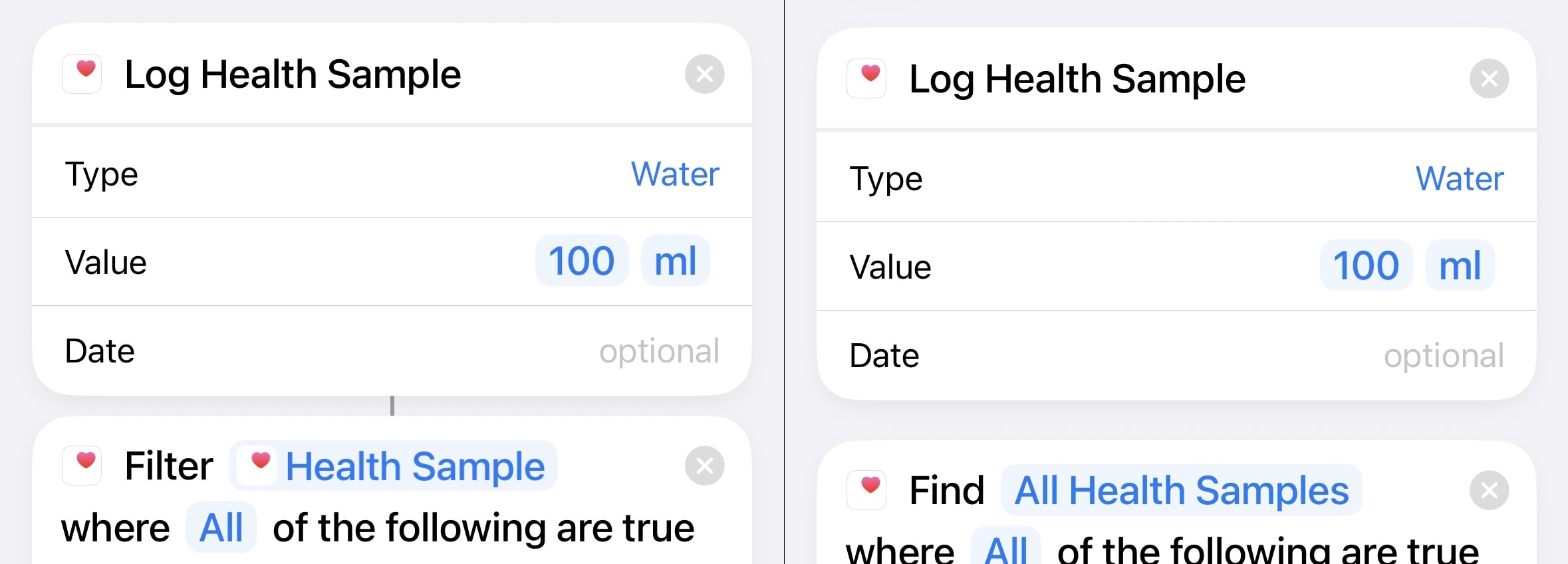
Pulling something like steps is tougher because there are many samples per day that can cause the shortcut to hang for a bit but once I realised the terminology was wrong it has been so much easier to work with. Grouping by day gives you a total for each day in your sample range.
This stumped me for hours previously to the point at which I gave up. I tried again this week and again was stumped for hours until I tapped angrily on something that toggled the terminology and my thinking! I hope it's useful for someone else out there struggling with the same issue.
Tags: