![]() Week 119 was posted by Charanjit Chana on 2020-02-03.
Week 119 was posted by Charanjit Chana on 2020-02-03.
One crazy aspect of one of Facebook's few steps in the right direction is the fact that you have to have a Facebook account to even be able to take advantage of it.
The Off-Facebook Activity tool actually does a good job of revealing who is doing what, but trying to manage future activity with a broad brush by turning their tracking off isn't simple. For a service like Spotify, it means potentially loosing access and I can't see a way to convert a Facebook sign-in to an email based login. Luckily (but not obviously), you can click through to each service and disable Facebook from tracking activity. Well, they'll still track you, but they claim that they won't know who you are.
Here's what I was shown when I went to disable Facebook from tracking my activity on trello.com
- We'll still receive activity from trello.com. It may be used for measurement purposes and to make improvements to our ads systems, but it will be disconnected from your account.
- You may still see ads from trello.com. Your ad preferences and actions that you take on Facebook will be used to show you relevant ads.
To their credit, Facebook do reveal what they're using the data for (selling ads) but for anyone paying attention it's not as innocent as someone going to a gym being targeted with fitness based ads. We've seen that as well as your interests and activity, your age, ethnicity, location and more can be used to target ads with great precision which has been weaponised by politicians over the past decade.
I'm not quite sure if I should be relieved or shocked that I have 643 apps and websites to review. For now I'll disable the worst, clear my history and come back to review again in a few weeks.
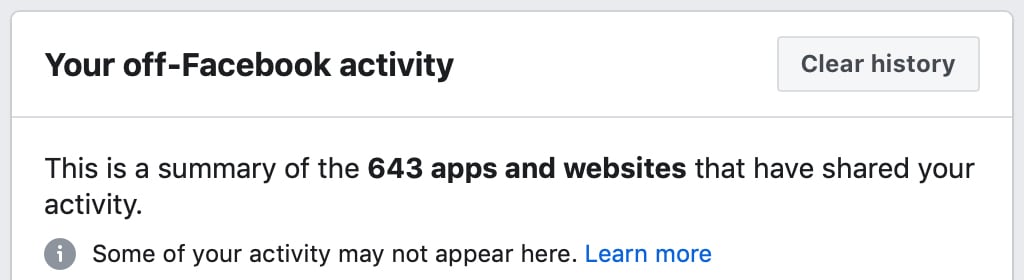
I'd urge you to review this settings as soon as you can, but reviewing it once won't be enough unless you disable the feature completely. Just head to https://www.facebook.com/off_facebook_activity/activity_list and see if there's anything that creeps you out.
Tags: facebook, privacy, facebook, privacy