![]() Week 148 was posted by Charanjit Chana on 2020-08-24.
Week 148 was posted by Charanjit Chana on 2020-08-24.
For 10 years or so I've been an avid user of RSS as a subscriber and for any project with more than a page of content, I always look at making available via RSS. There's an RSS feed for 1 Thing A Week and one for SITEJOY too. While RSS is nothing new, it wasn't until I owned a smart-ish phone that it became something I used often. Being able to quickly go through a bunch of interesting things while on the go was a great way to pass the time.
At first I used an email client (Mail.app or Thunderbird I think), but Google Reader was a game changer. It just worked and tagging was fantastic. Sadly, Google sensated Reader and eventually it was gone. Luckily, Feedly was a very good alternative and they offered a migration path that worked very well... except my previous tagging made the structure a little messy.
For 7 years I somehow got through various collections of RSS feeds and discovered content that I would sometimes share here. But a lot of the time I would mark it as unread but because it was so badly organised, it was easy for 30 days to pass and for the item to become lost.
Then a couple of months ago, I bit the bullet and tidied it all up. I went through every item under each tag and removed it if the link was dead or if it was something that just wasn't interesting or funny after all these years. Turns out a lot of tags became empty to I scrapped them too.I've ended up with 25 tags (which I'm no longer adding content to), down from well over 100. This was a great way to declutter anyway, but it's made the Feedly sidebar useable. Getting down to some of the links would take an age before but now it's just there.
The second approach I took was to completely re-do my categorisation in the form of Feeds.
Feeds (capital F) are collections of feeds (lower case f), so pretty self explanatory. Like tags for individual articles, you can categorise a single feed as part of many feeds. Seems like a sensible thing to do but I ended up with a Feed called 'Interesting' and another called something equally ridiculous. I mean, why the hell was I subscribed to something that wasn't interesting in the first place?!
So now I'm down to 3 categories:
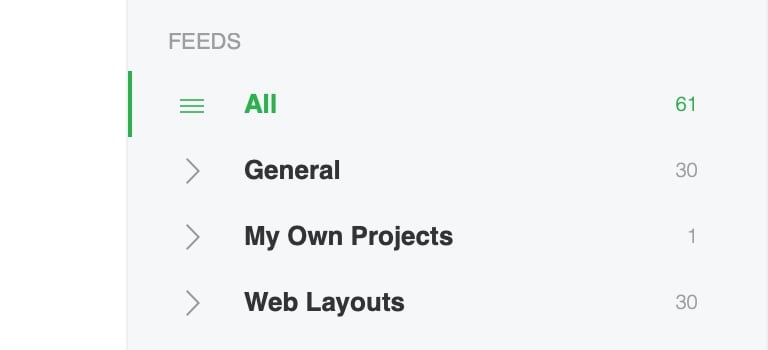
The first is where *anything* goes, no matter it's niche or level of interestingness. The second is for any of my own projects as this gives me the opportunity to check any formatting issues and to make sure I haven't messed something up.
The last category is actually the most interesting to me as the curator of SITEJOY, it is where I follow resources that point me to interesting web layouts, web development resources and UI or UX resources.
It's easy to get lost in a world of information so taming how it's all organised was a long overdue. I still use Pocket for web-wide bookmarking and love how Twitter implemented bookmarks for tweets. Now when it comes to RSS I'm not loosing threads into a void, it's pretty clear what's well overdue my attention, what I can dismiss and what is worth looking at right now.
There are plenty of RSS reeders out there, Feedly is my favourite at the moment. The experience could be a bit better on iOS and their desktop app is missing a shortcut which lets you open links in the background which would make my workflow far faster.
Tags: feedly, housekeeping, rss, feedly, housekeeping, rss